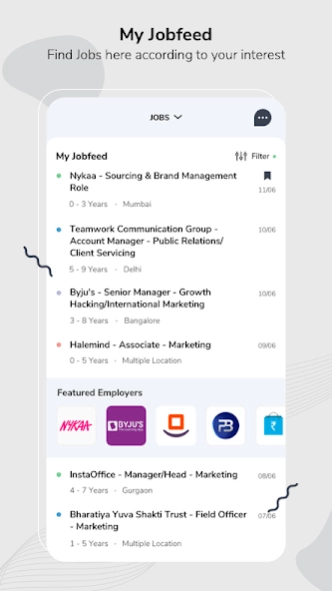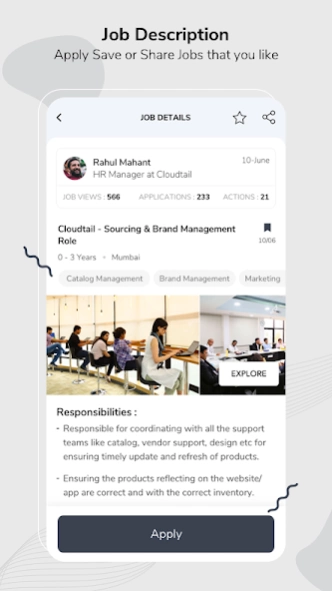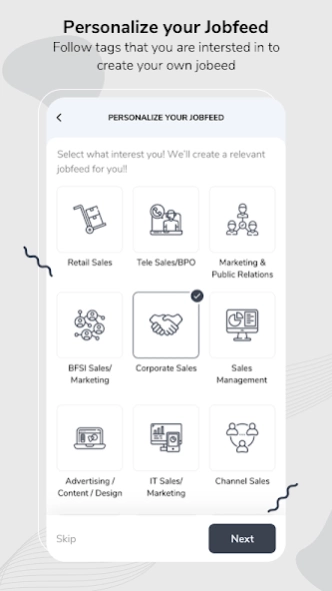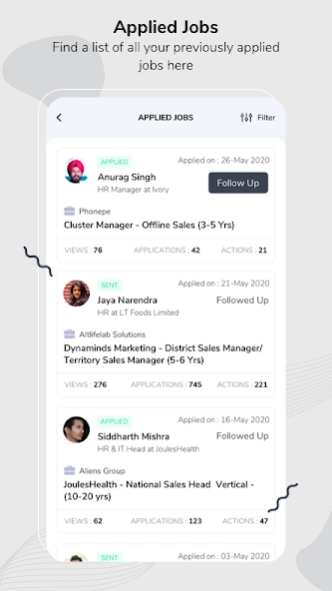updazz 2.0.6
Continue to app
Free Version
Publisher Description
updazz - updazz.com is an exclusive job board for Sales and Marketing jobs in India.
Updazz.com is an exclusive job board for Sales and Marketing jobs in India.
Through Updazz.com app you can seamlessly browse, save and apply for the sales & marketing jobs on the move.
Personalize Jobfeed and get the latest Jobs relevant to you.
Get notifications on latest Jobs for you
Accelerate your job search by simplified search tools.
Create/edit your profile and get the recruiter's attention.
See recruiters' action on your profile which can be Shortlist, reject, view, downloads and save
Follow-up on jobs and highlight your Profile to the recruiter
Simple interface to browse through various Job Descriptions.
Save jobs to view them later
Browse thousands of open positions across the following categories:
Marketing
Online/Digital Marketing
Market Research
Advertising
Public Relations
IT Sales/Marketing
Retail Sales
Corporate Sales
Channel Sales
Solutions Sales
Sales Management
Tele Sales/BPO
After-Sales/Customer Service
Pre-Sales
About updazz
updazz is a free app for Android published in the PIMS & Calendars list of apps, part of Business.
The company that develops updazz is Infoedge India Ltd.. The latest version released by its developer is 2.0.6.
To install updazz on your Android device, just click the green Continue To App button above to start the installation process. The app is listed on our website since 2022-12-25 and was downloaded 1 times. We have already checked if the download link is safe, however for your own protection we recommend that you scan the downloaded app with your antivirus. Your antivirus may detect the updazz as malware as malware if the download link to com.updazz.android is broken.
How to install updazz on your Android device:
- Click on the Continue To App button on our website. This will redirect you to Google Play.
- Once the updazz is shown in the Google Play listing of your Android device, you can start its download and installation. Tap on the Install button located below the search bar and to the right of the app icon.
- A pop-up window with the permissions required by updazz will be shown. Click on Accept to continue the process.
- updazz will be downloaded onto your device, displaying a progress. Once the download completes, the installation will start and you'll get a notification after the installation is finished.